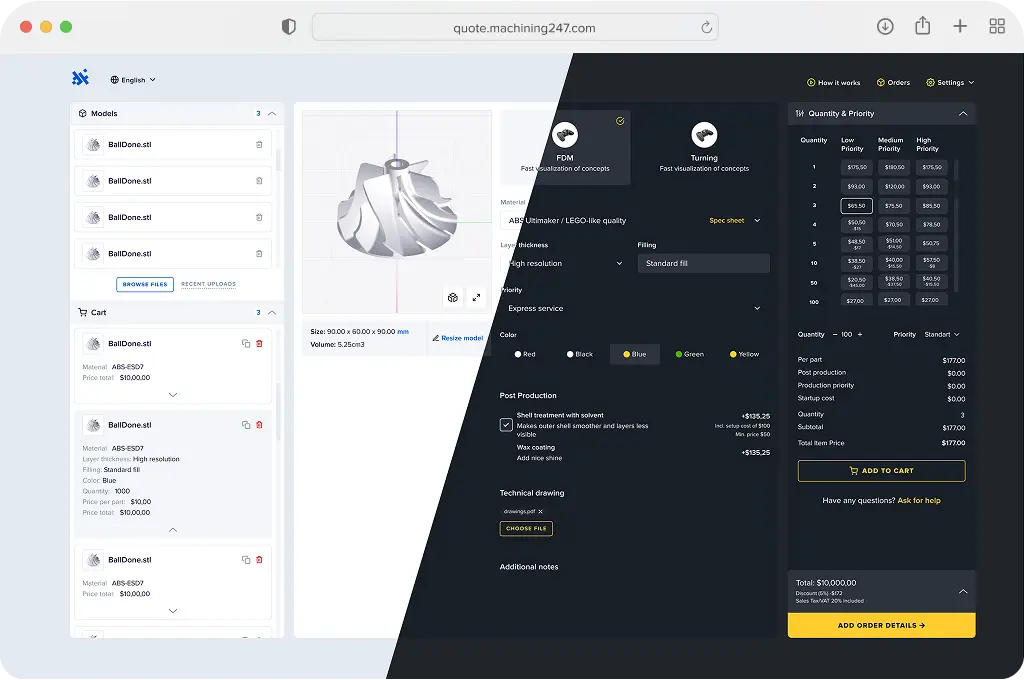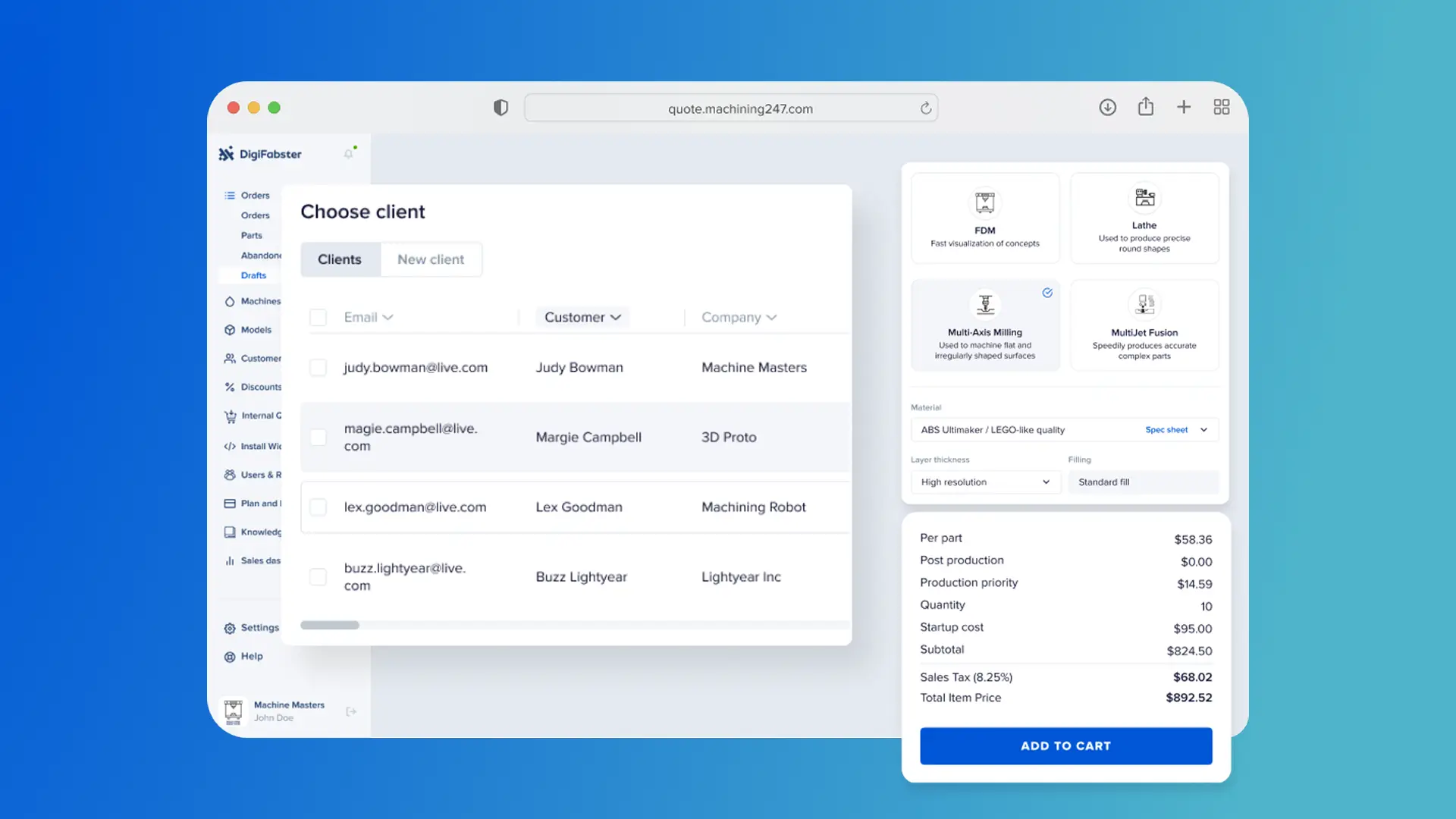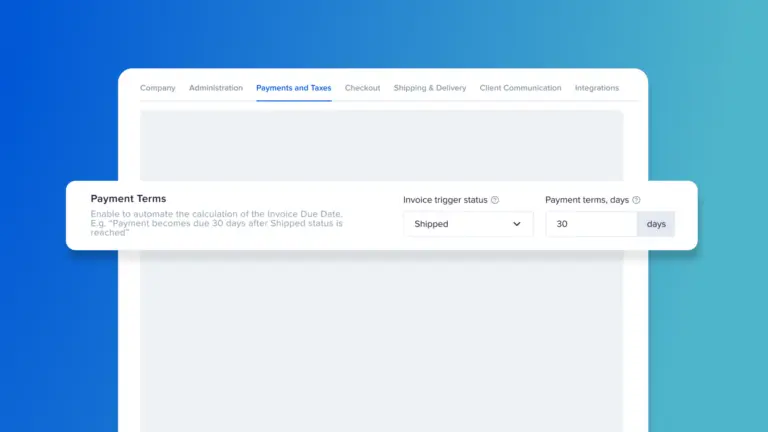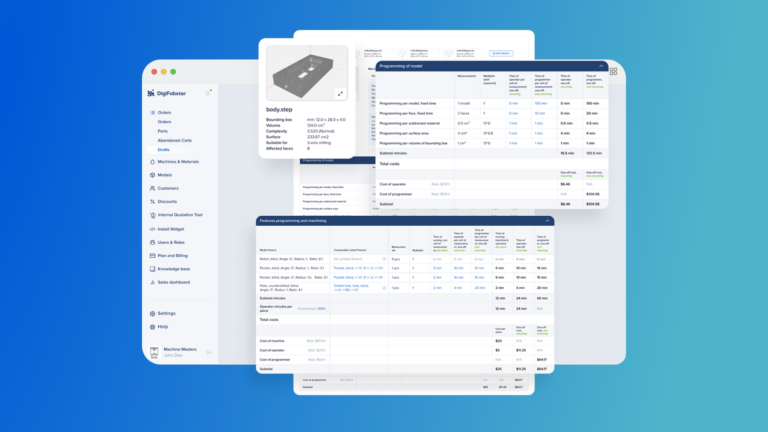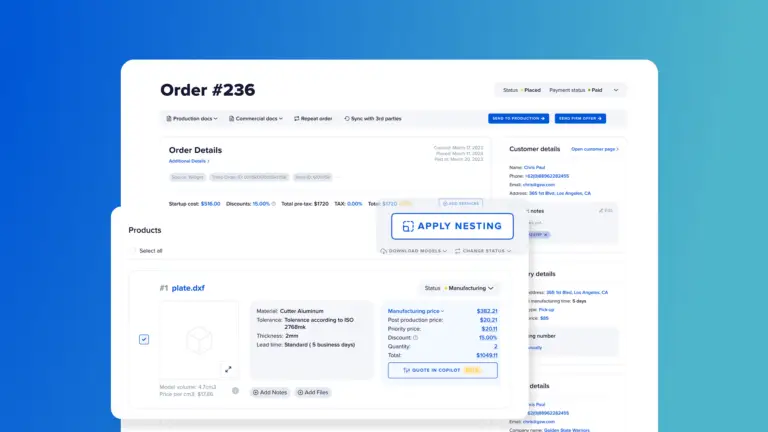Create fast, personalized quotes — without leaving your dashboard.
DigiFabster’s Internal Quick Quote Generation tool gives your team the ability to generate professional, accurate quotes in just a few clicks. Whether you’re responding to a call, email, or in-person request, you can create quotes on demand — using saved pricing rules, customer profiles, and custom adjustments as needed.
It’s a must-have tool for estimators, sales engineers, and anyone managing quotes in a busy machine shop, fabrication shop, or custom manufacturing environment.
🔧 What It Does
With this feature, you can:
- Generate quotes manually from the admin panel
- Select an existing customer or add a new customer instantly
- Apply saved pricing logic or override with:
- Custom pricing rules
- Manual discounts
- Special payment terms
- Add notes, adjust quantities, and finalize quote details in minutes
- Maintain pricing consistency while offering personalized service
Quotes are stored within your Order Management panel and tied to the customer for easy tracking and re-quoting.
🏭 Problems This Solves
Problem: Quoting by email or Excel is slow and error-prone
✅ Solution: Generate quotes directly in your quoting system with live access to customer data and pricing models.
Problem: Need to apply special pricing for certain clients
✅ Solution: Override pricing or offer discounts without affecting global rules — all within the quote.
Problem: Manually entered quotes lack history or tracking
✅ Solution: All internal quotes are saved under the customer profile, improving visibility across your order management system.
🚀 How It Works
- Go to your Orders and click Create New Quote
- Choose an existing customer or create a new one on the spot
- Upload files
- Adjust pricing if needed
– Use standard pricing, or apply custom discounts and payment terms for the selected customer - Send or save the quote as draft
– Quote is saved in your Order Management panel for future reference, approval, or conversion to order.
💡 Pro Tip
Use this tool when a customer requests a quote outside the widget — like via phone, email, or trade show contact. You can still deliver consistent, branded quotes using your cost estimation software and quoting rules, while offering a personal touch.
YOUR PATH FORWARD STARTS TODAY
Start your free trial now. No sales call required.