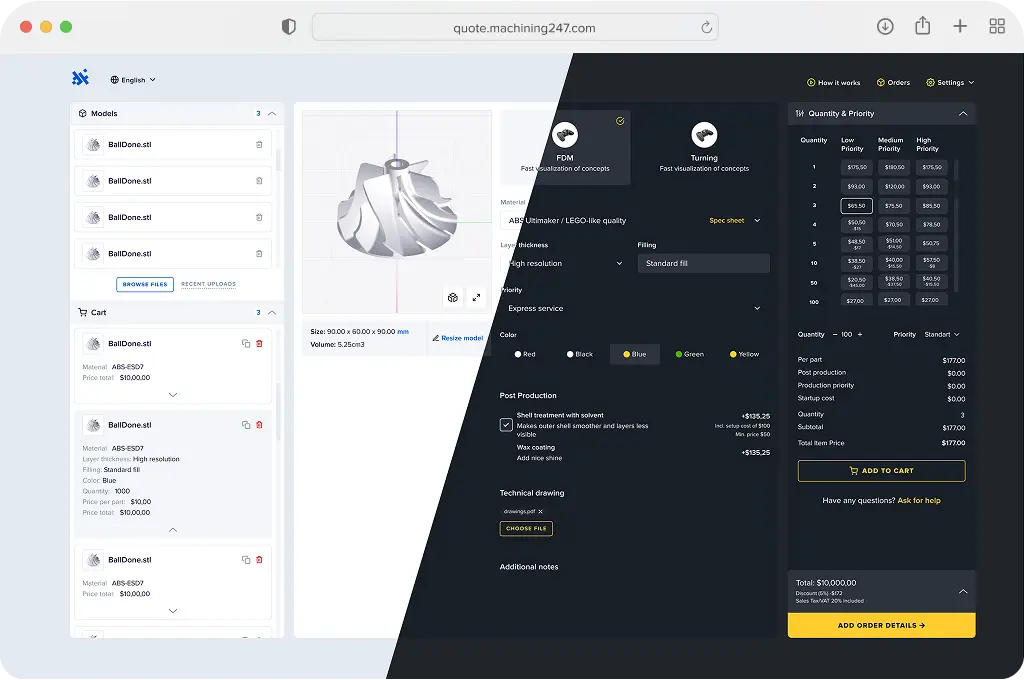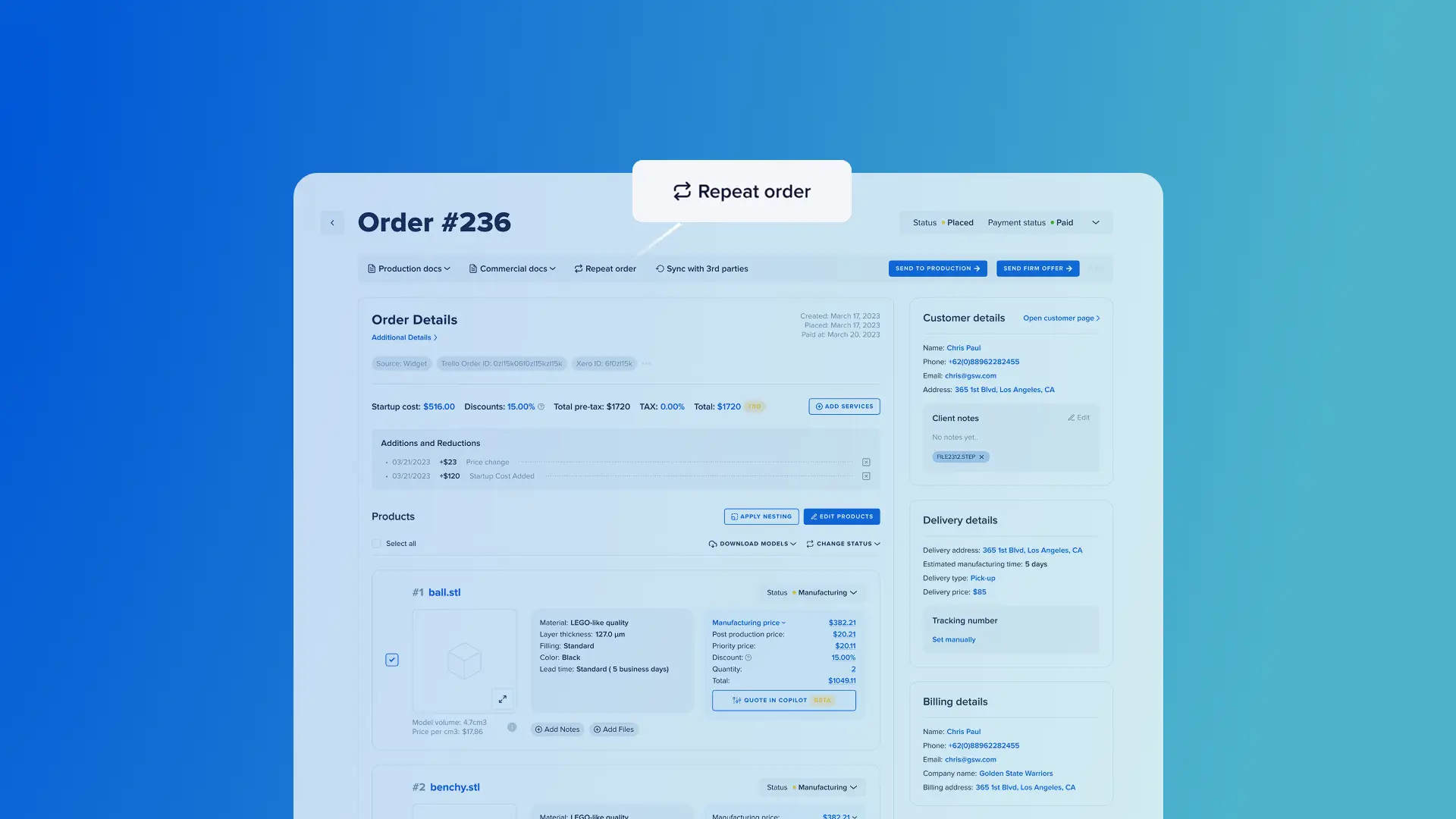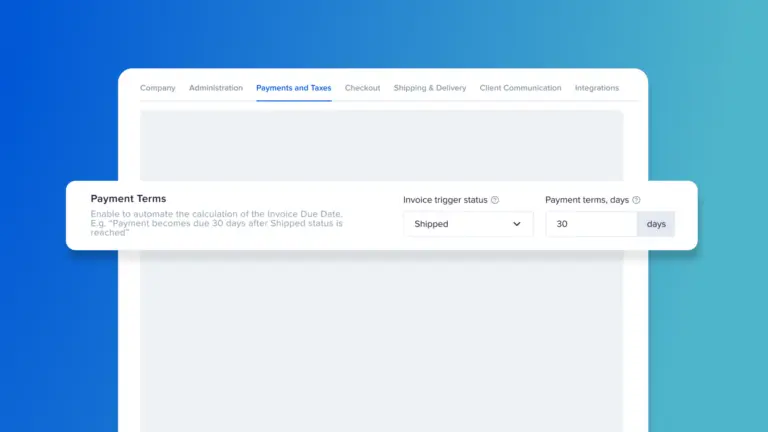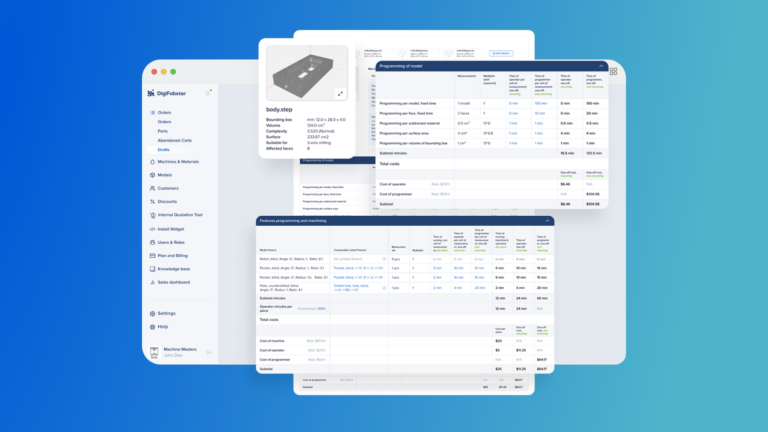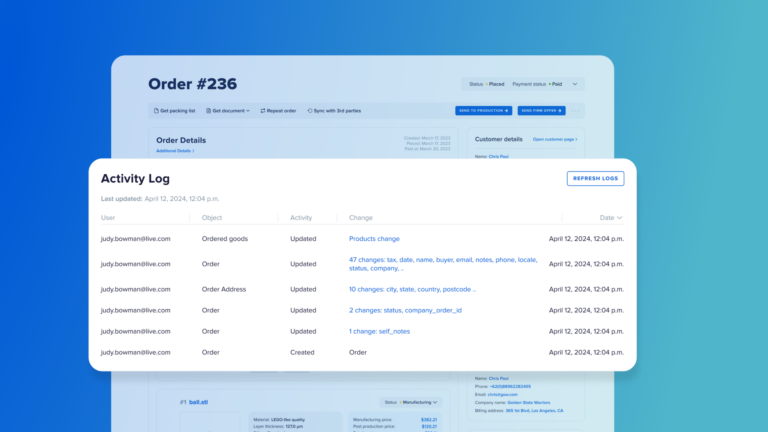Reorder parts in seconds — no need to start from scratch.
DigiFabster’s Repeat Order feature makes it easy for your internal team to quickly replicate any previous order with just one click. Perfect for recurring parts, low-volume production, or repeat clients, this tool streamlines your manufacturing workflow and saves time of the quoting process.
Whether you’re running a machine shop, fabrication shop, or 3D printing service, fast and frictionless reordering means fewer errors and faster turnaround.
🔧 What It Does
With Repeat Order, you can:
- Instantly duplicate a previous order from the order management panel.
- Pre-fill all key details from the original order:
- Materials, processes, post-processing
- Uploaded CAD files (e.g., STEP, STL, DXF)
- Shipping information
- Invoicing and payment preferences
- Adjust variables such as:
- Quantities
- Lead time
- Notes or additional services
- Skip the manual re-upload and reconfiguration process
This speeds up quote generation, improves the customer experience, and reduces the chances of mistakes when reordering custom metal parts, sheet metal work, or prototype jobs.
🏭 Problems This Solves
Problem: Manually re-creating orders leads to errors
✅ Solution: All specifications carry over automatically, ensuring consistency and accuracy in every re-run.
Problem: Reorders take up too much time for sales or estimators
✅ Solution: Quickly duplicate and adjust — saving valuable time in your cost estimation and order management flow.
🚀 How It Works
- Go to a previous order
- Click “Repeat Order”
- Adjust any specs — quantity, delivery, notes, pricing, etc.
- Submit — a new quote or order is created using the updated details
YOUR PATH FORWARD STARTS TODAY
Start your free trial now. No sales call required.