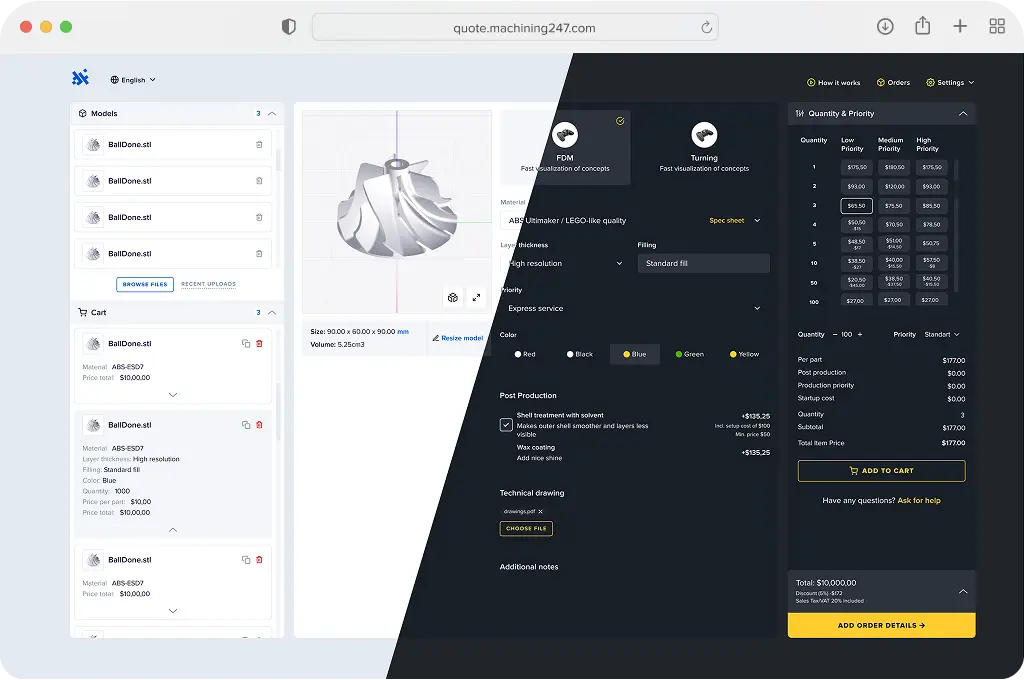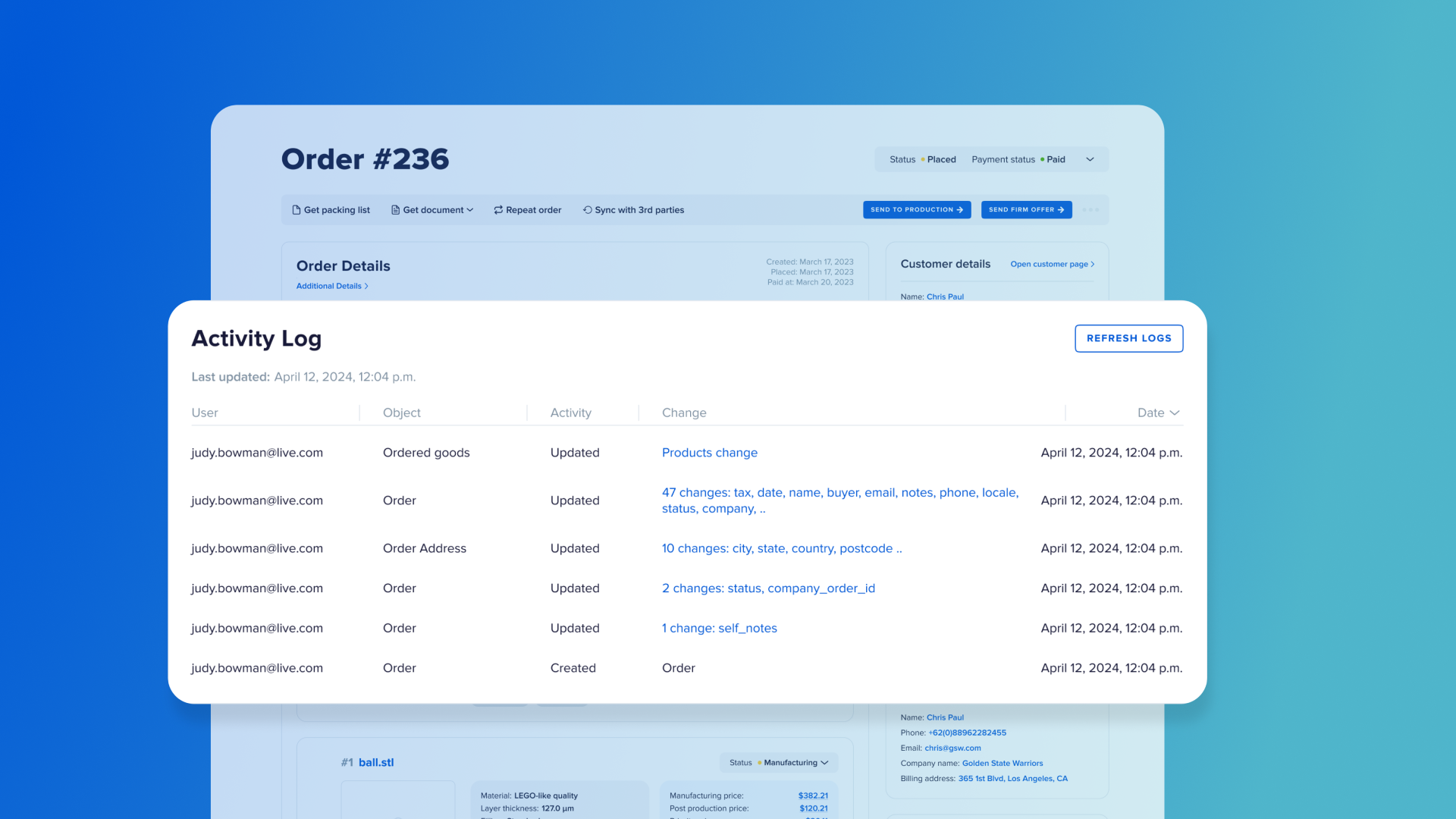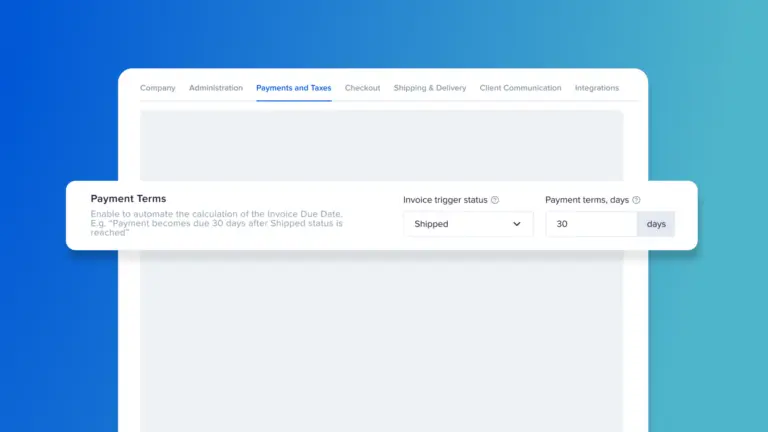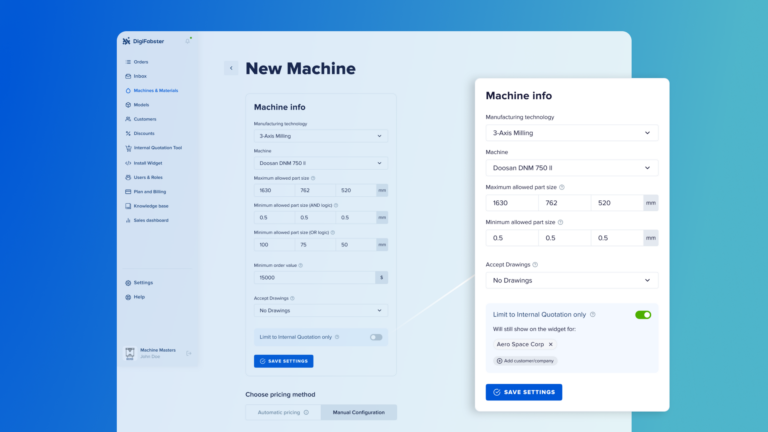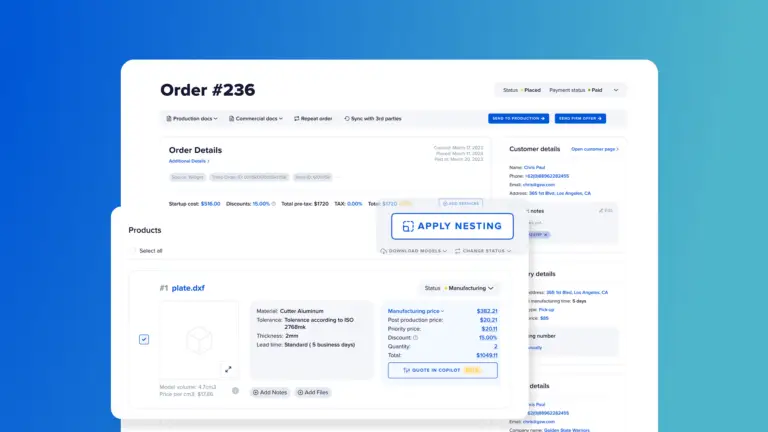Track every change — for full visibility and accountability.
DigiFabster’s Activity Log gives you a detailed record of every action taken on an order. Whether it’s a change to the pricing, part configuration, status, or customer details, the log shows exactly what was modified, when it happened, and who made the change.
This feature supports better internal coordination, improves transparency, and helps your team stay in control of complex or high-value jobs — especially useful in custom manufacturing, job shops, and fabrication services where changes are frequent.
🔧 What It Does
With the Activity Log, you can:
- View a chronological history of all changes made to an order
- Track edits to:
- Customer and billing info
- Order status and payment status
- Line items configuration
- See who made each change, along with:
- Timestamp (date and exact time)
- Old and new values of the edited field
- Expand each log entry to view full change details
The Activity Log is available at the bottom of every Order Details page.
🏭 Problems This Solves
Problem: No way to track who made changes or why
✅ Solution: Activity Log shows exactly who edited what, and when — reducing confusion and increasing accountability.
Problem: Customer disputes require historical clarity
✅ Solution: Quickly confirm if and when details like pricing, quantity, or materials were updated.
Problem: Teams work across shifts or locations
✅ Solution: Keep everyone on the same page by reviewing a centralized, timestamped order history.
🚀 How It Works
- Open any order
- Scroll to the bottom of the Order Details page
- Find the Activity Log section
- Expand any change item to see:
- What field was changed
- Previous and updated values
- Name of the user who made the change
- Date and exact time of the update
💡 Pro Tip
Use the Activity Log during your daily production planning or order review meetings to catch last-minute updates and ensure your manufacturing workflow stays on track — especially when multiple teams (sales, engineering, production) touch the same job.
YOUR PATH FORWARD STARTS TODAY
Start your free trial now. No sales call required.