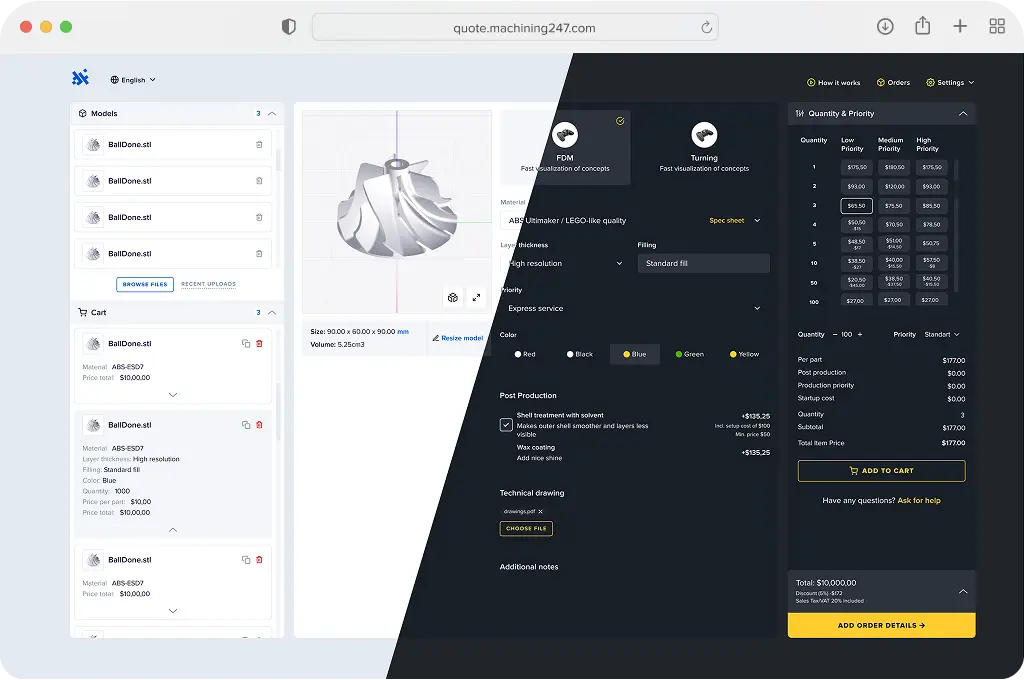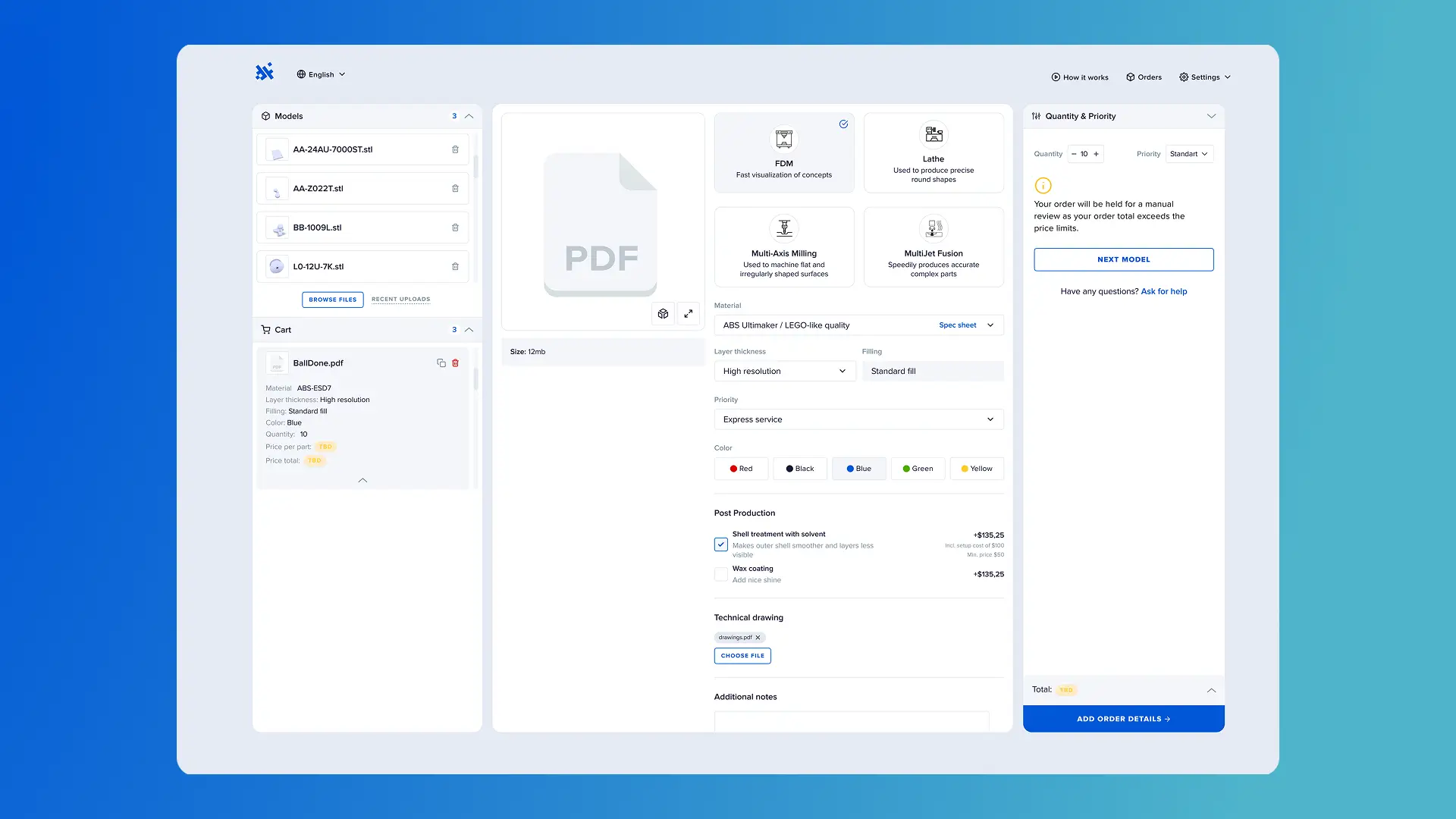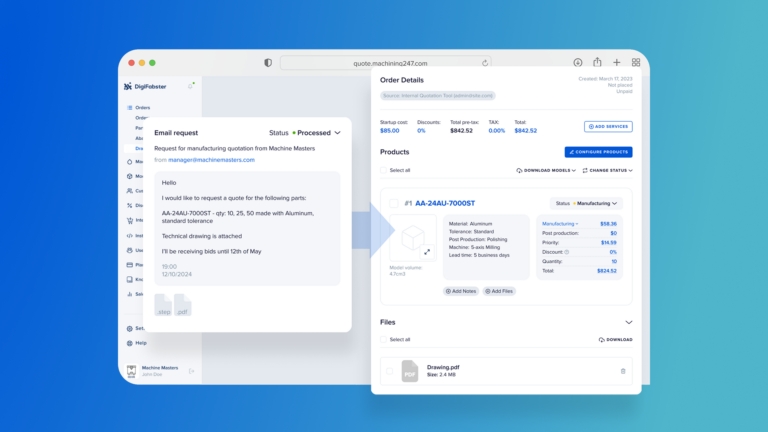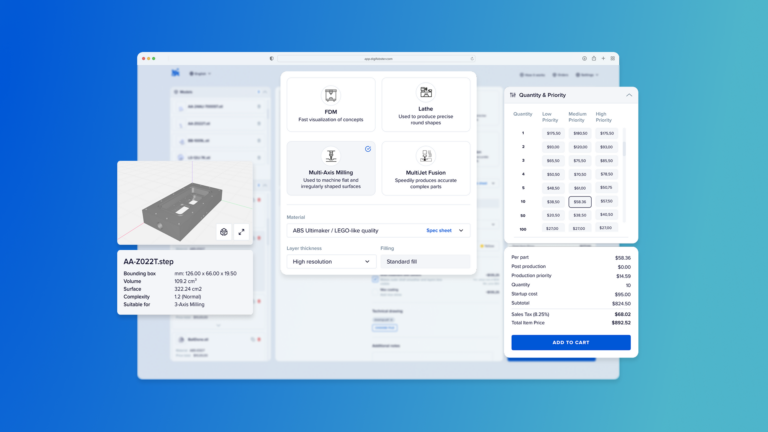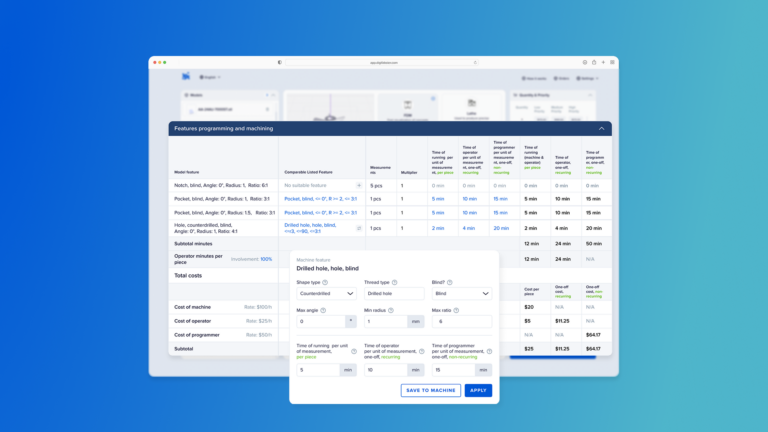Handle quotes without CAD files — and keep full control over manual reviews.
Not every customer uploads a STEP, DXF, or 3D model. With Non-CAD File Support and TBD Mode, DigiFabster makes it easy to accept alternative files like PDFs, images, or compressed folders. These uploads are automatically held for manual review, allowing your estimators to step in — without breaking the quoting flow.
It’s ideal for custom fabrication, legacy parts, or high-touch jobs that begin with an offline request for quote.
🔧 What It Does
When a customer uploads a non-CAD file (e.g., PDF, PNG, JPG, etc.), DigiFabster:
- Flags the order as “TBD” (To Be Determined)
- Automatically bypasses instant pricing, but still allows the customer to configure:
- Material
- Manufacturing process (e.g. CNC machining, laser cutting, 3D printing)
- Post-processing options
- Quantity
- Holds the order for manual review with a customizable TBD (To Be Determined) label shown instead of a price
- Lets your team finalize pricing manually — with full visibility and control
- Helps you keep quoting workflows flexible while using DigiFabster as your central quote software, even for non-standard orders
🏭 Problems This Solves
Problem: Customers submit RFQs without proper CAD files
✅ Solution: Accept and manage these files without delays. No need to push the customer away or process the request outside your system.
Problem: No pricing shown = customer confusion
✅ Solution: The customizable TBD label clearly tells the customer their request is being reviewed — keeping trust and transparency high.
Problem: Your shop still handles legacy jobs or offline RFQs
✅ Solution: Handle those requests just as easily as CAD-based ones, all from the same online manufacturing platform.
🚀 How It Works
- It works out of the box
– No setup required — simply embed the DigiFabster widget on your website - Customers upload non-CAD files
– Formats like PDF, JPG, PNG, and other file types are supported - TBD label is automatically shown
– Pricing is hidden; the customer sees your customized TBD message
💡 Pro Tip
Use custom TBD labels like “Under Review” or “Awaiting Estimator Review” to align with your tone and customer expectations. Perfect for prototype manufacturing, manual quoting, or complex metal parts that require a human touch.
YOUR PATH FORWARD STARTS TODAY
Start your free trial now. No sales call required.