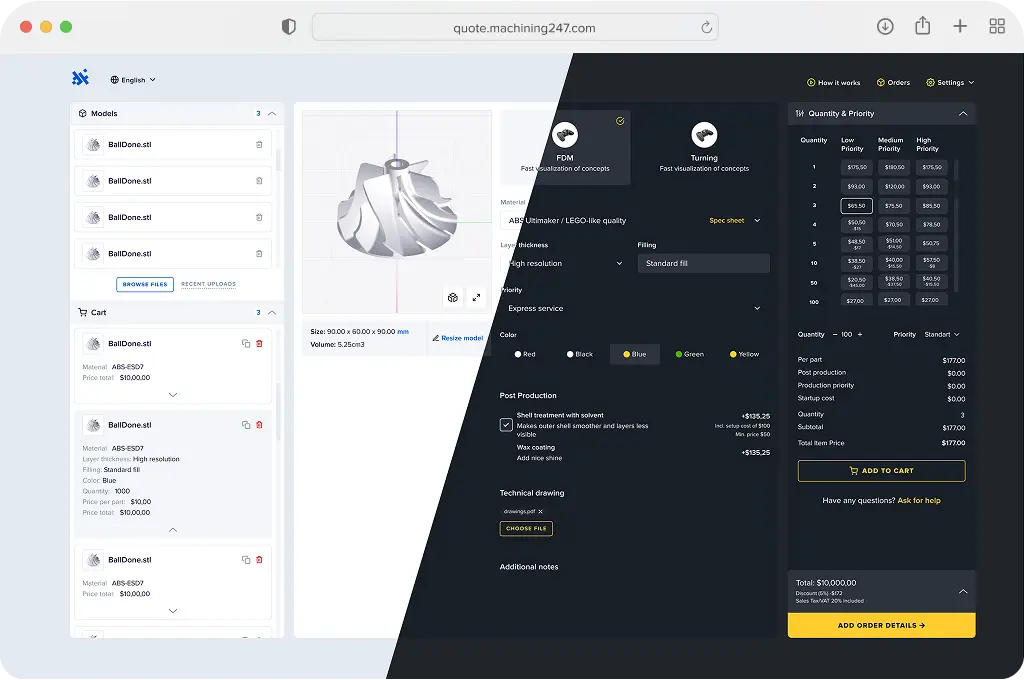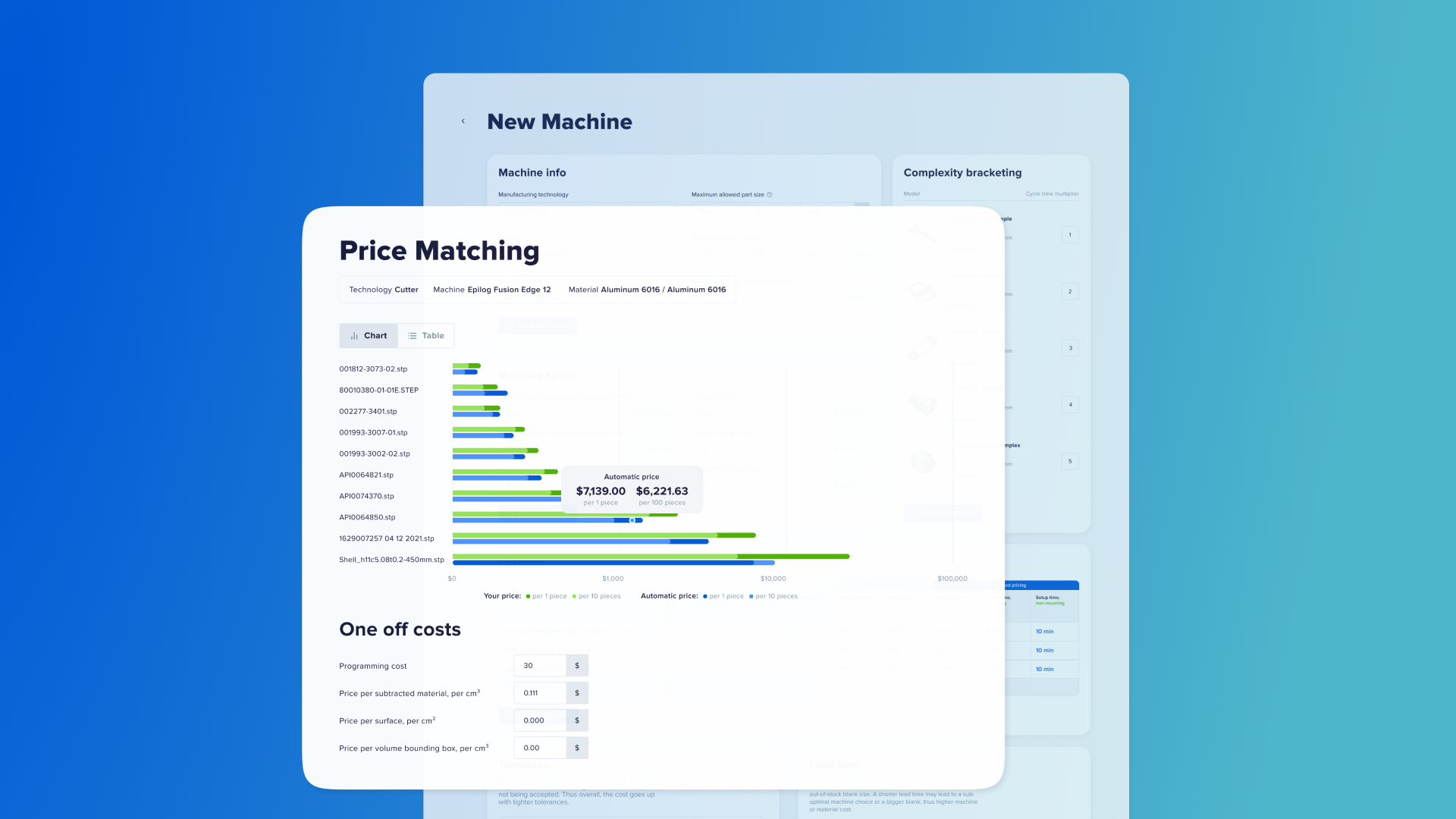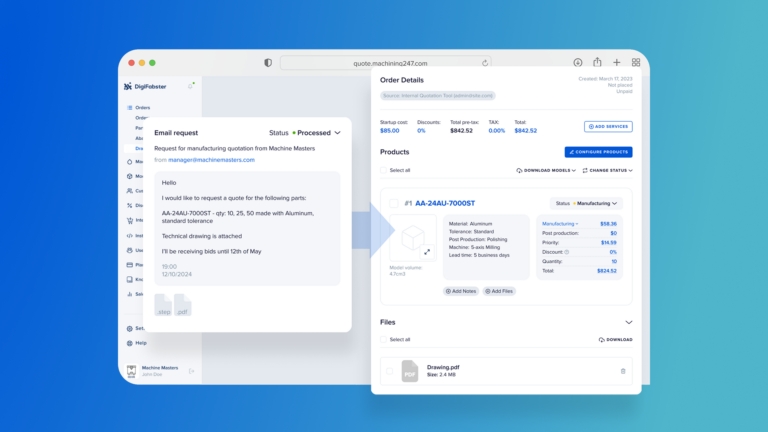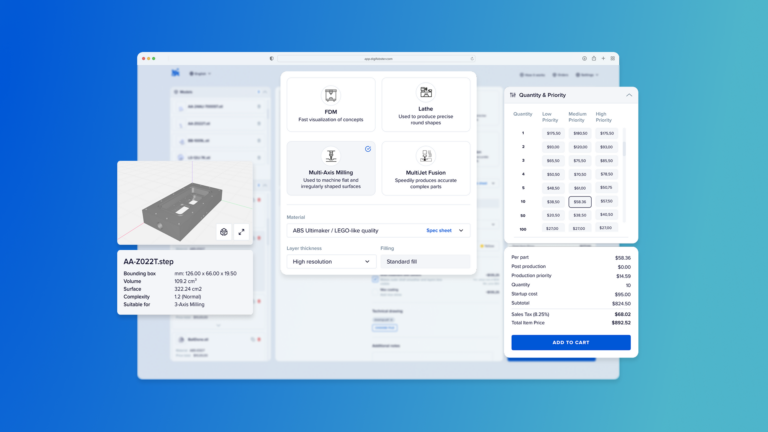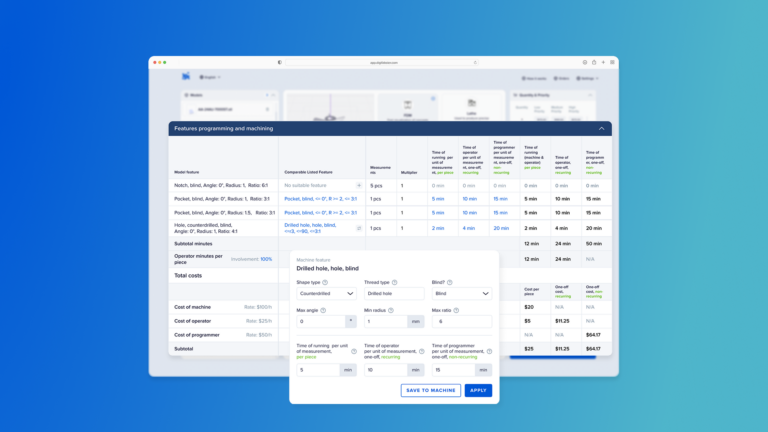Train your quoting engine to match how you price parts — fast, flexible, and accurate.
With DigiFabster’s AI-Powered Pricing Calibration, you can align automated pricing with your real-world quoting logic. By uploading your own parts and assigning the prices you’d normally charge, DigiFabster analyzes your pricing model and adjusts its internal algorithm to deliver accurate, consistent quotes — every time.
Whether you run a CNC machine shop, sheet metal fabrication business, or a custom manufacturing company, this feature saves hours of manual tweaking and delivers pricing that feels native to your workflow.
🔧 What It Does
Using this feature, you can:
- Upload up to 10 CAD models you regularly quote
- Set two prices per model:
- Per-part price (single unit)
- Per-part price for 10 units (volume pricing)
- Our AI analyzes the data and:
- Matches your prices by configuring your machine, material, and process settings
- Automatically sets:
- One-off costs (e.g., setup time, programming)
- Per-part costs (e.g., cycle time, machine fee)
- Material costs (e.g., price per kg, barstock, sheet size)
- Provides a side-by-side comparison between:
- Your manually entered pricing
- The system’s automatically calculated pricing
(Available in both table and graph views)
- Lets you fine-tune values in real time to get exact alignment — prices are recalculated instantly
- Once you’re happy, you can save the calibrated pricing — it becomes your default for all future quotes
This feature bridges the gap between your tribal shop knowledge and modern quote software — without compromising accuracy or speed.
🏭 Problems This Solves
Problem: Automated quotes don’t match your real-world pricing
✅ Solution: Train the system using your own parts and pricing — our AI learns and adapts automatically.
Problem: Manual setup of pricing rules is time-consuming
✅ Solution: Upload, set prices, tweak if needed — your entire cost estimation model is ready in minutes.
Problem: Hard to balance custom vs. bulk pricing
✅ Solution: Built-in volume pricing support helps you calibrate for both one-off prototypes and repeat production runs.
🚀 How It Works
- It works out of the box
– Go to Settings > Pricing Calibration to launch the tool - Upload up to 10 CAD models
– Supported formats: STEP, STL, IGES, etc. - Set two prices per part
– Enter your typical price per piece, and per piece for 10-unit orders - Review and tweak parameters
– Adjust setup time, cycle time, material cost, and more to match your expectations
– View the difference between AI-calculated and manual prices in table or graph view - Save your settings
– These calibrated values will be used automatically for all future quotes
💡 Pro Tip
Use real parts you’ve quoted before — especially a mix of simple and complex geometries. This helps the system learn how you treat machining time, tool changes, material usage, and volume discounts — giving you a much more accurate, shop-floor-true pricing model.
YOUR PATH FORWARD STARTS TODAY
Start your free trial now. No sales call required.