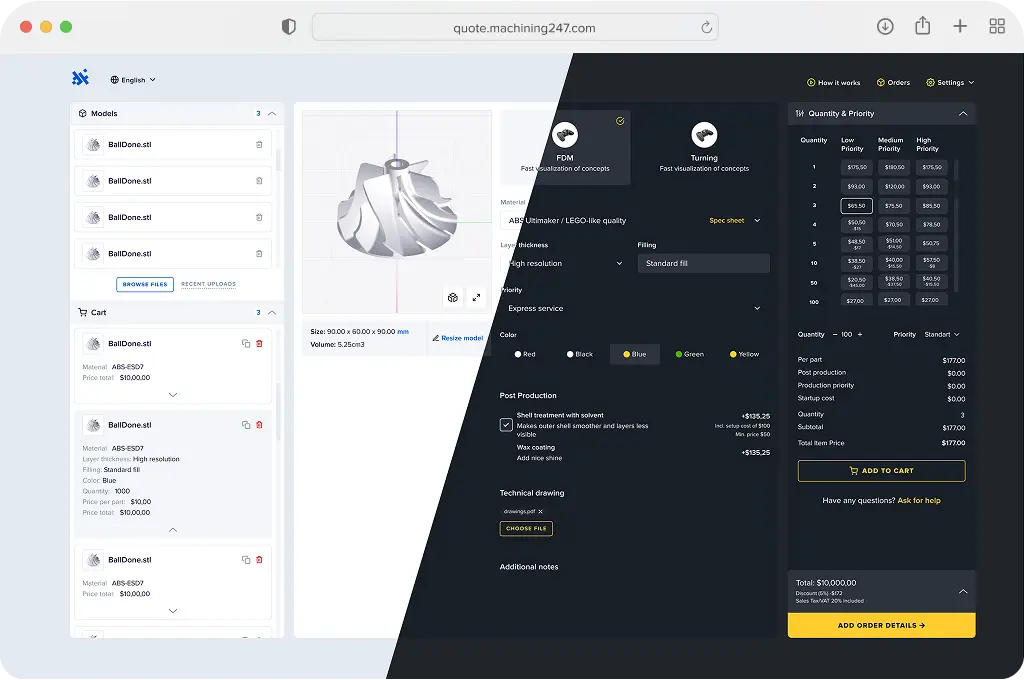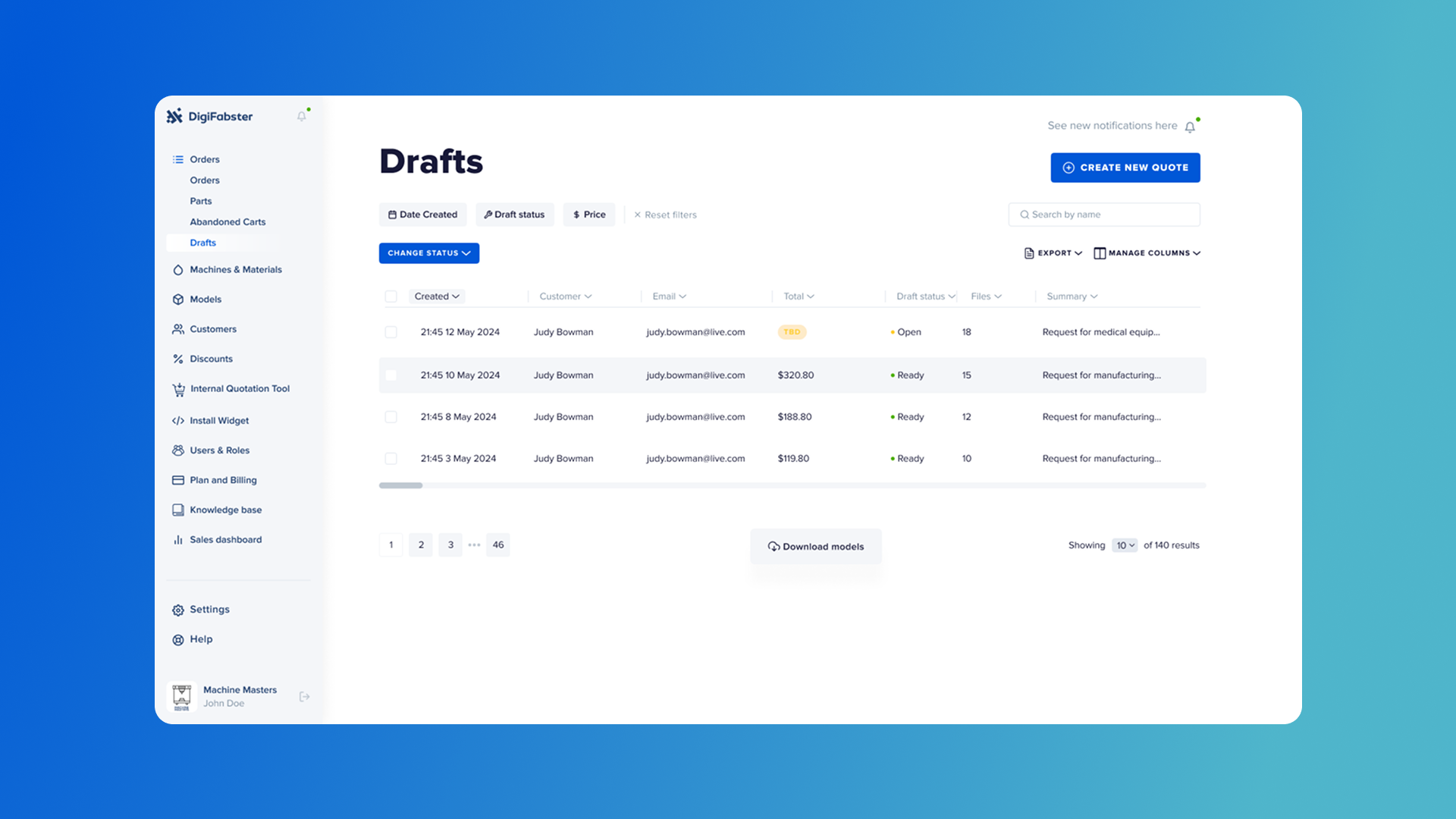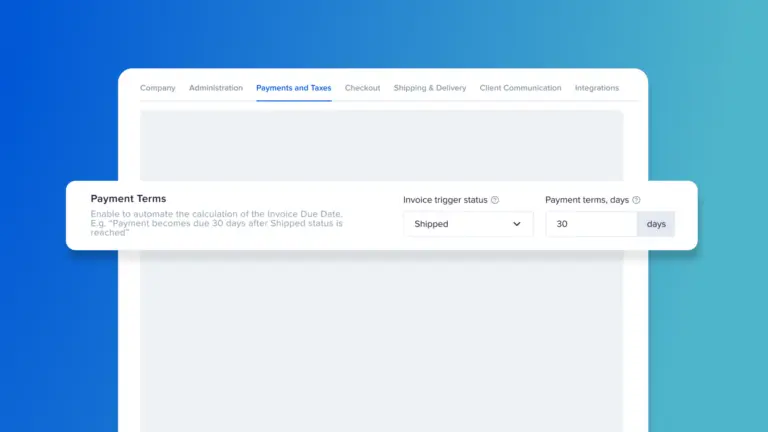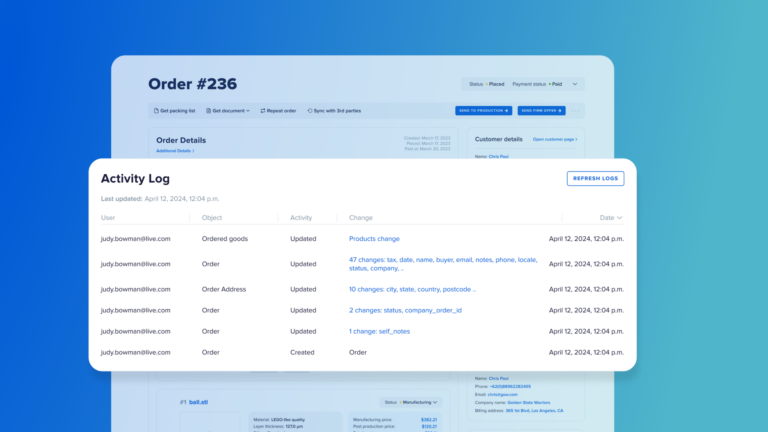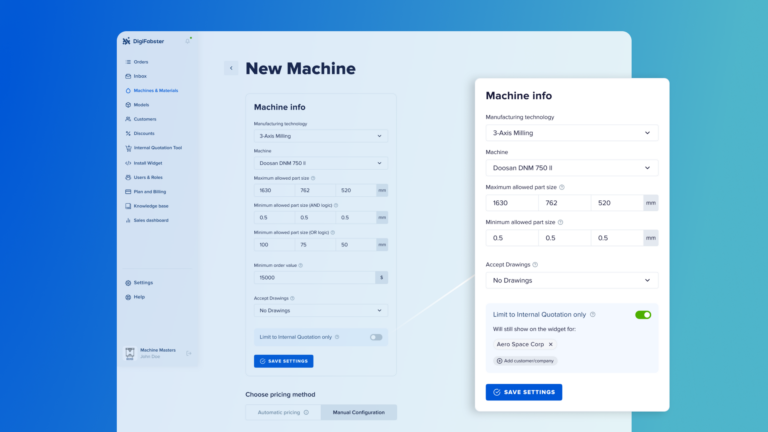Save and manage in-progress quotes before they’re ready to send.
DigiFabster’s Drafts feature allows your internal team to save quotes and orders that aren’t finalized — without notifying the customer. Whether you’re adjusting pricing, configuring parts, or waiting for internal approval, drafts help your team stay organized while keeping the customer-facing side untouched.
This feature is primarily used together with Internal Quick Quoting, giving your team a safe space to build, review, and refine quotes before sharing them externally.
🔧 What It Does
With Drafts, your team can:
- Save unfinished quotes while working in Internal Quick Quoting
- Make changes freely — pricing, materials, quantities, tolerances, and more — without triggering client notifications
- Add:
- CAD files and part configurations
- Discounts, payment terms, post-processing, and additional services
- Reopen drafts at any time to finalize and submit
- Filter and search by:
- Customer name
- Order ID
- Date
- Export draft data for reporting or review
You’ll find all draft quotes under Orders → Drafts — fully searchable and exportable to CSV for integration with ERP, CPQ, or CRM systems.
🏭 Problems This Solves
Problem: You want to build and refine quotes internally without alerting the customer
✅ Solution: Save progress privately using drafts until the quote is ready to send.
Problem: Sales and estimating teams work on complex quotes over multiple sessions
✅ Solution: Pause quoting at any point, then return later without losing any work.
🚀 How It Works
- Begin a quote using Internal Quick Quoting
- Click “Save as Draft” instead of submitting
- Go to Orders → Drafts to view and manage all saved work
- Reopen a draft anytime to finish quoting or submit as an order
💡 Pro Tip
Use Drafts to stage high-value or multi-line part quotes before a customer presentation or procurement review. It’s ideal for teams quoting metal components, precision machining, or custom fabrication projects with multiple review steps.
YOUR PATH FORWARD STARTS TODAY
Start your free trial now. No sales call required.