DigiFabster pay
Make it easy to pay and get paid on time
a payment solution purpose-built for machine shops.
$100M+
Revenue Generated
10M
CAD files processed
215k
buyers served
Built-in checkout
Convert up to 25% of RFQs into paid orders with over 40 embedded payment methods and 133 global currencies available to your customer at checkout.
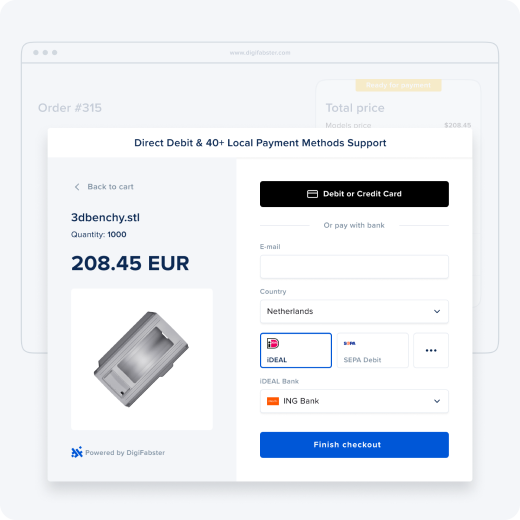
Simplify your invoicing
Generate PDF and digital invoices that conform to your customer procurement standards. Track payment status and ensure getting payments on time.
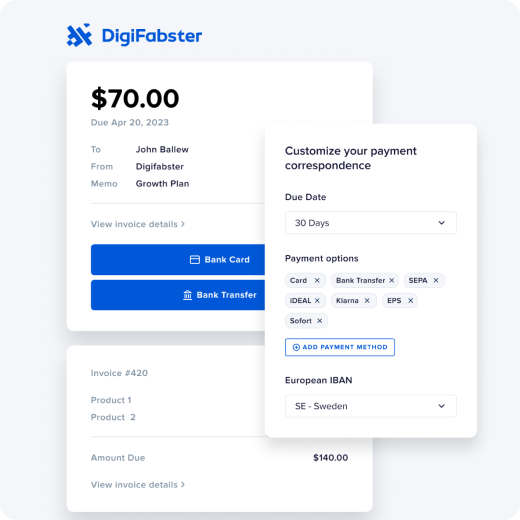
Track orders and payments in one place
Have a complete view of your payments. You can track your orders and payments in one easy-to-use source.
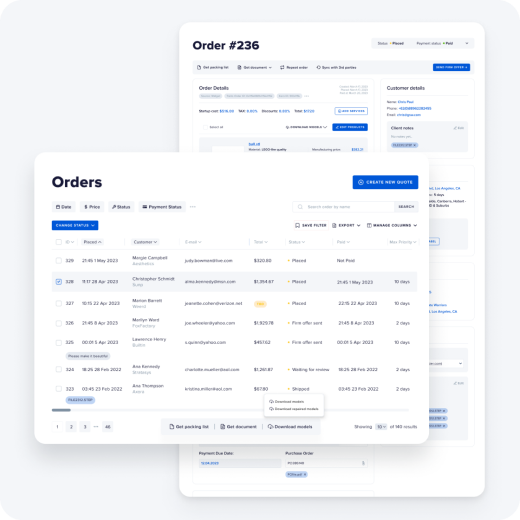
Offer flexible terms while keep control over cashflow
Maintain control of your cash flow by automating payment collection while offering your customers NET terms
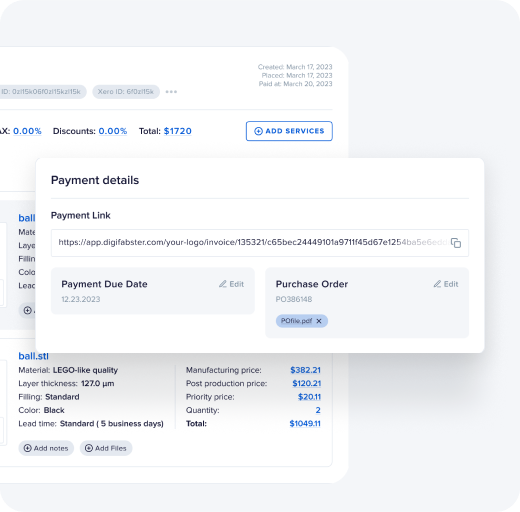
Protect every transaction
Keep your customer and payment information safe with data encryption, built-in risk analysis, chargeback recovery, and auto-reconciliation.
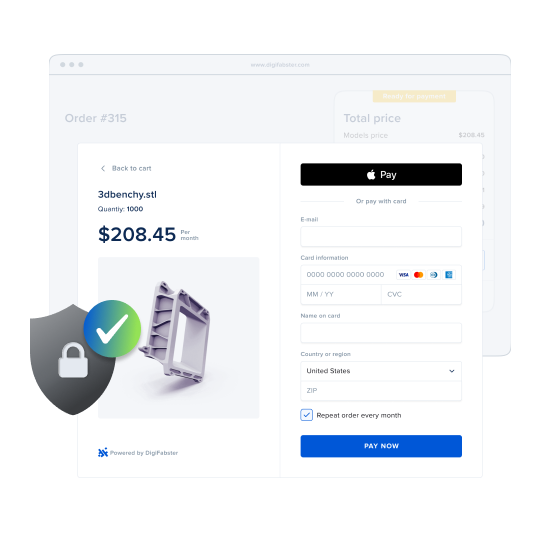
DigiFabster Pay features
Get instant payout for ordered parts
Integration with your accounting software (Xero/Quickbooks)
Localized order placing experience. Automatically collect local taxes, fees etc.
Automated email reminders and notifications
Multiple Billing Contacts
Multiple Billing Contacts
Custom field in invoices
Capture additional information relevant to your business: project codes, department codes, machine types, or other specific data.
Custom templates
Create and use PO templates that reflect your branding and layout preferences.
Custom line Items
Flexibility in defining line items on the PO, such as support for different units of measure, pricing tiers, and discounts.
Payment Tracking
Track the status of split payments, including the amount paid, outstanding balance, and payment history.
Available 2023
Split Payments
Split Payments by Percentage or Fixed Amounts. Option to split payments by percentage or fixed amounts.
Available 2024
Invoices
Invoice factoring and financing.
Available 2024
eProcurement Integration
Integration with eProcurement, ERP, or financial system.
Available 2024
What you need to know
How to start using DigiFabster Pay?
All DigiFabster Essential, Growth, and Enterprise plan customers have access to DigiFabster Pay in the eCommerce widget or internal quoting tool.
To use DigiFabster Pay, you must verify your account, add business information in Settings - Payments (follow this instruction).

How much does it cost?
There are no setup fees, monthly fees, minimums, or hidden charges. DigiFabster charges a percentage of each transaction, so you only pay for the service when you use it. If you’re on the Essential plan (or legacy Starter), your fees are set at 4.99% plus banking fees for all digital payment methods. If you’re a Growth or Enterprise plan (or legacy Business) customer, your fees are set at 1.99% plus banking fees for all digital payment methods. The fee for wire transfers is set at 0.99%, plus any charges imposed by your bank for domestic or international wires.

What countries are supported?
DigiFabster Pay is currently supported in 46 countries, with more to come. A complete list of countries can be seen here.

What payment methods are supported?
DigiFabster Pay supports 40+ payment methods globally, including regular bank transfers in support countries. More info here.

Is the DigiFabster Pay tool secure?
DigiFabster’s payments tool uses multiple layers of security to protect sensitive payment information. Your buyer’s payment credentials are encrypted and tokenized to help ensure that unauthorized parties do not gain access to sensitive payment information. DF Pay utilizes Stripe’s infrastructure, which is compliant, secure, and used by millions of businesses worldwide.

I am currently using PayPal. Why would I switch?
Paypal's requirement for users to navigate their website to establish an account to complete the purchase can decrease conversion. We recommend using DigiFabster Pay since its built-in DigiFabster checkout interface ensures higher conversion of up to 25%.

I am a current DigiFabster customer. How would I switch, and what will it change for me?
You don’t need to do anything. We’re migrating all current DigiFabster Pay customers to the DigiFabster Pay platform, so you can continue using the service as it is.

How does it differ from other solutions such as Bill.com?
DF Pay is integrated into DigiFabster's e-commerce user interface, enabling customers to pay upfront and immediately at checkout, improving conversion rates.
Also, DigiFabster Pay allows the generation of flexible digital & PDF invoices that can be used to deal with both small and large OEM customers.

